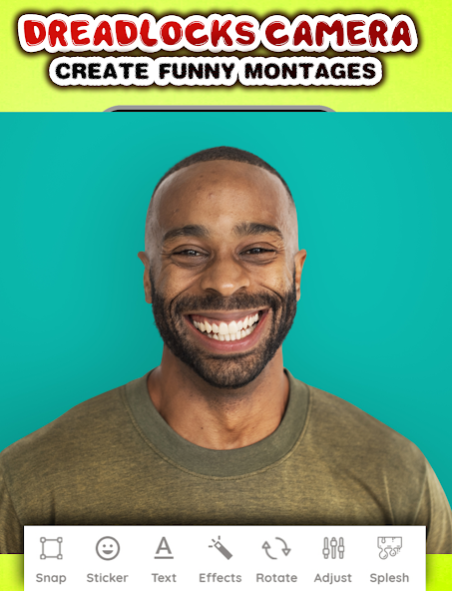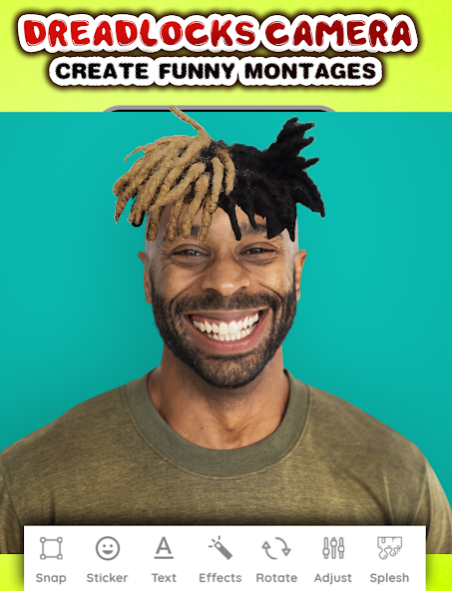Dreadlocks Hair photo editor 4.0
Free Version
Publisher Description
Your search for special Dreadlocks hair photo editor ends here then! You don't need anymore to learn how to make soft dreads breads or partial dreads or to follow some video courses of how retwisting dreadlocks.
Do you feel bored from classic short hairstyles? If You ask yourself "what would i look like with dreads?", here you will get some fake Afro & dreadlocks hairstyles stickers for women and men. This dreadlocks hair app which contains fake dreads for black women and white women .Indeed in this women's hairstyles 2020 feature the all-time favorite short black hairstyles stickers.
Try this Fake Dreadlocks hair changer for men and get some knowledge about putting dreadlocks stickers or getting some soft dreads breads.Our Dreadlocks hair makeup app will help you to find the right one.
In this dreads hair changer app, If you want to surprise your friends with fake dreads.
Instructions for Fake Dreads Hair Photo Editor:
Hair styler app dreads offers beautiful stickers
Lots of modern hairstyles and fancy haircuts to add to your photo montage!
Pick a photo from your photo gallery or take a selfie and start photo editing!
About Dreadlocks Hair photo editor
Dreadlocks Hair photo editor is a free app for Android published in the Screen Capture list of apps, part of Graphic Apps.
The company that develops Dreadlocks Hair photo editor is For fun Games. The latest version released by its developer is 4.0.
To install Dreadlocks Hair photo editor on your Android device, just click the green Continue To App button above to start the installation process. The app is listed on our website since 2020-07-20 and was downloaded 3 times. We have already checked if the download link is safe, however for your own protection we recommend that you scan the downloaded app with your antivirus. Your antivirus may detect the Dreadlocks Hair photo editor as malware as malware if the download link to com.dreadlocks.forfun.editor is broken.
How to install Dreadlocks Hair photo editor on your Android device:
- Click on the Continue To App button on our website. This will redirect you to Google Play.
- Once the Dreadlocks Hair photo editor is shown in the Google Play listing of your Android device, you can start its download and installation. Tap on the Install button located below the search bar and to the right of the app icon.
- A pop-up window with the permissions required by Dreadlocks Hair photo editor will be shown. Click on Accept to continue the process.
- Dreadlocks Hair photo editor will be downloaded onto your device, displaying a progress. Once the download completes, the installation will start and you'll get a notification after the installation is finished.